SmarterTrack User Interface
To better understand the different areas of the user interface, please refer to the diagrams below.
Navigation Pane
The Navigation Pane is used throughout SmarterTrack and provides the page options available to users, depending on the section of SmarterTrack they're in.
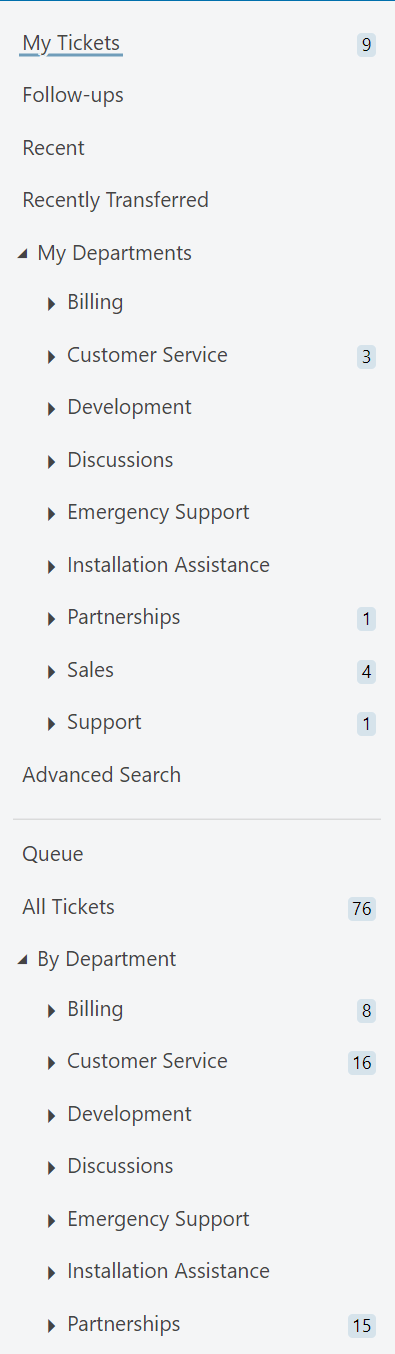
Content Pane
The Content Pane is also used throughout SmarterTrack and is where the list of relevant tickets, live chats, kb articles, etc. are listed. Clicking on any item in the Content Pane opens it in the Preview Pane.
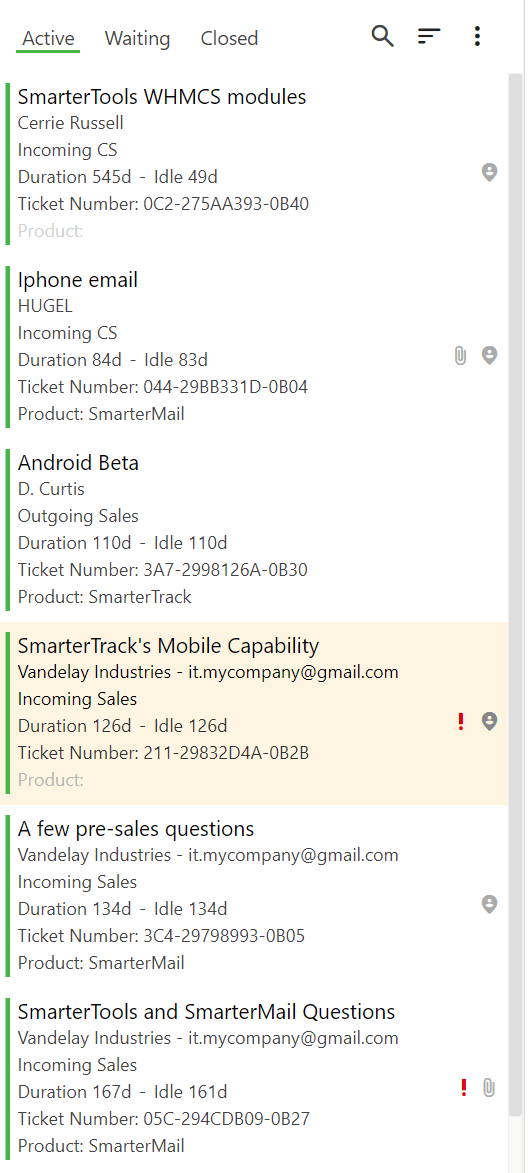
Preview Pane
The Preview Pane is where tickets, live chats, kb articles, etc. are displayed to users. Here, those items can be interacted with via the Action buttons. (E.g., Take, Reply, etc.)
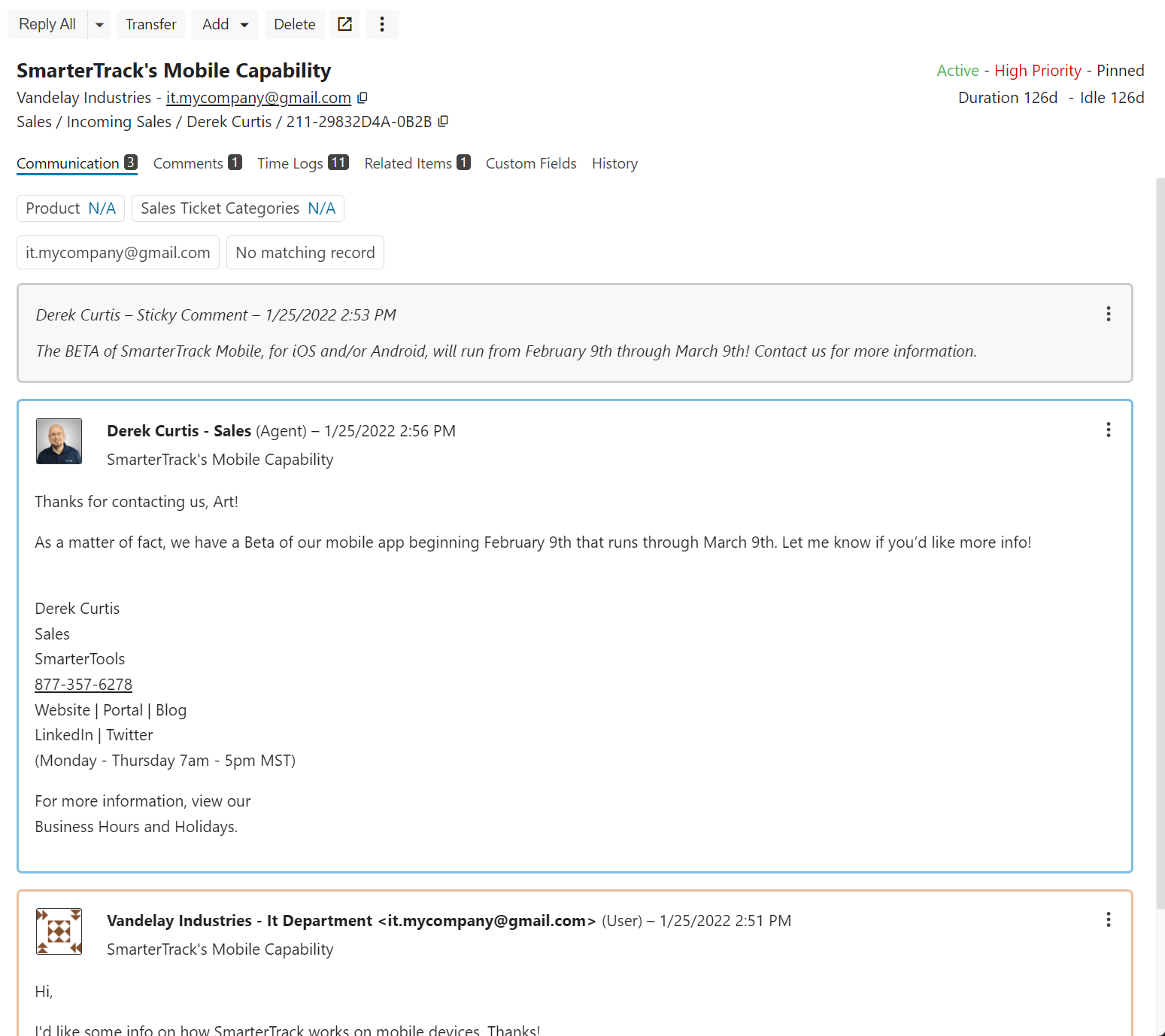
Header
As the name implies, the Header area displays pertinent information about an item, particularly tickets and live chats.

Navigator
The Navigator allows agents, managers and system administrators to access all pages in SmarterTrack.
Across the top are, initially, the most frequently accessed areas of SmarterTrack, especially by Agents:
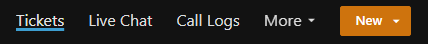
- Tickets
- Live Chat
- Call Logs
Next is a More dropdown that lists the other areas of SmarterTrack:
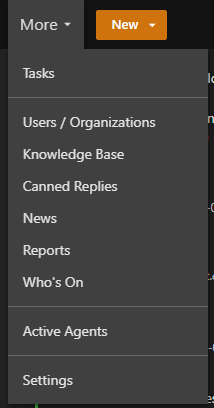
- Tasks
- Users / Organizations
- Knowledge Base
- Canned Replies
- News
- Reports
- Who's On
- Active Agents
- Settings
Next to the Navigator is the New button. Clicking that allows a manager or agent to create one of the following:
- Ticket
- Call Log
- Task
- Knowledge Base Article
- Canned Reply
- News Item
- User
- Organization
Selecting an item from the New menu opens a pop-out window, allowing an agent or manager to create the item selected.
To the far right, on the same line are:
- Reminders
- Theme
- Agent/Administrator Icon
Agent/Administrator Icon
Clicking on the Agent/Administrator icon provides a number of options:
- Agent name and Role.
- The ability to set Agent Status: Available or Unavailable.
- My Groups: Selecting this opens a pop up that displays the Department and Group the Agent is part of, along with their status.
- Open the Portal: This opens the primary Portal in a new tab.
- Online Help: This opens the associated help site for SmarterTrack.
- SmarterTrack Mobile: This opens a modal that gives a brief overview of the SmarterTrack mobile app, along with links to the Apple App Store and Google Play store.
- About SmarterTrack: Provides information about the SmarterTrack installation, including Build and build date, copyright info, etc.
- Logout