Connecting to ownCloud
ownCloud is a free, open-source platform for storing, sharing, and collaborating on files online. It’s ideal for individuals and small teams, offering secure cloud storage, easy file sharing, and real-time collaboration. With ownCloud, files stay synced across devices, ensuring seamless access and updates. When integrated with SmarterMail, ownCloud enhances email workflows by allowing users to attach, store, and share files directly from their cloud storage. This integration streamlines collaboration while maintaining security and control over data, making file management more efficient for businesses and teams.
To integrate ownCloud with SmarterMail:
- Within Marketplace, navigate towards the ownCloud card, make sure your System or Domain Administrator has ownCloud enabled.
- Enter your ownCloud credentials and server address. In the Display Name field (required), assign a name to your cloud service, the default is My ownCloud.
- Click Save to apply your changes and confirm your ownCloud connection.
- Once ownCloud is connected to SmarterMail, your ownCloud files will be accessible in File Storage under the More link.
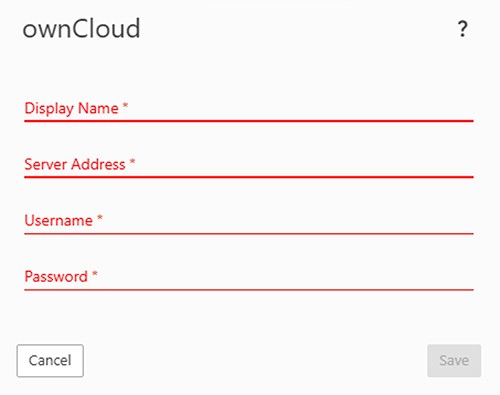
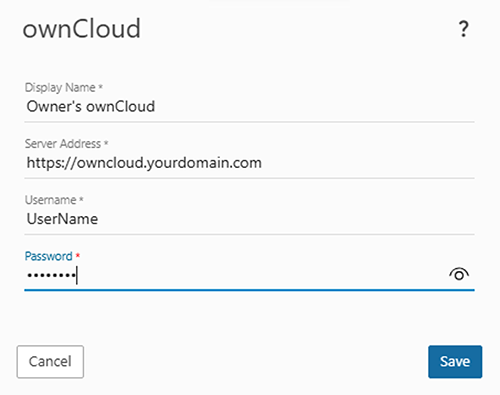
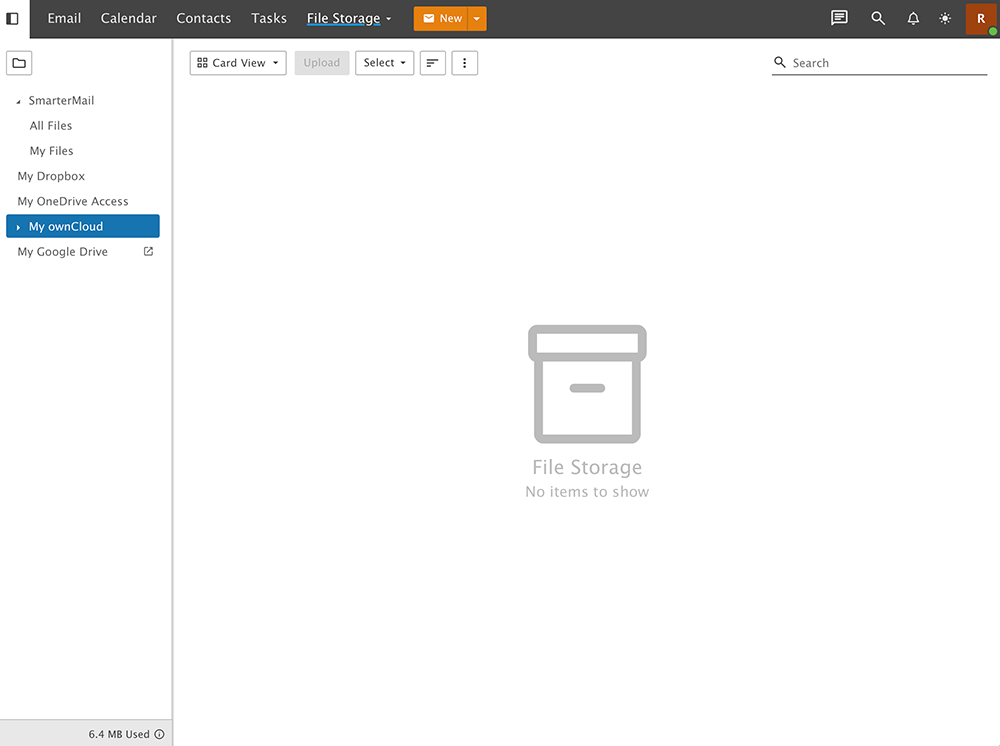
Attaching Linked Files from ownCloud
- Once connected, users can easily browse their ownCloud files and insert shareable links directly into email messages.
- Simply click the Actions (⋮) button, select Link File, and a pop-up window will appear, allowing you to choose your preferred cloud service, select ownCloud.
- Navigate to the desired file and click on it.
- ownCloud will automatically generate a hyperlink for the file. You’ll also have the option to set permissions, add a password, or establish an expiration date for the link, ensuring secure and controlled access.
Copyright © SmarterTools Inc. All rights reserved.