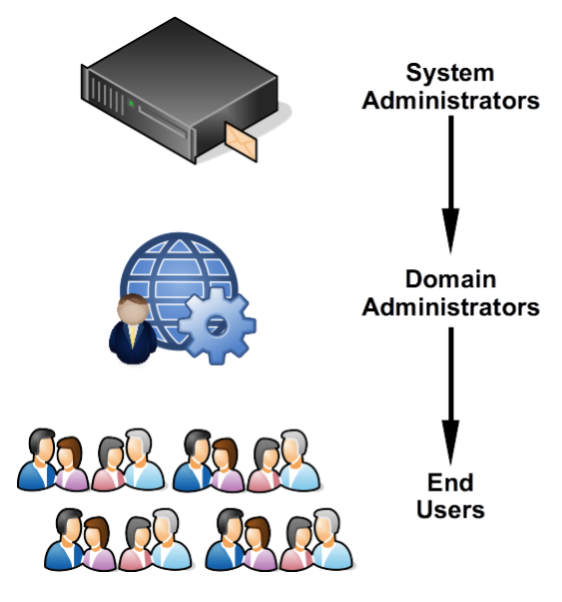How SmarterMail Works
Webmail Client
SmarterMail's webmail client is really the only thing system administrators, domain administrators, and standard users need! With support for any desktop or mobile browser:
- Standard users have a versatile, yet lightweight, method of managing their accounts as well as sending/receiving email, managing their calendars and contacts, and more.
- Domain administrators have access to their own mailbox as well as domain settings for things like adding users, propagating settings changes, adding domain shares, reviewing domain-level reports, and more.
- System administrators can manage domains, set domain defaults and propagate those defaults, manage antispam and antivirus, set password requirements, administer IDS and other security protections, review domain and system-level reports, and more.
Regardless of what role you play, all of this is done through the same interface, using any browser from anywhere in the world - it simply adjusts based on the login used. That said, and as functional as the webmail client is, users can also opt to add their accounts to their favorite mobile and/or desktop email client. (Though domain and system administration is handled solely via the webmail client.)
Roles in SmarterMail
Generally, there are 3 major roles in SmarterMail:
- System Administrators - System administrators are responsible for all aspects of running a safe, secure and high-performing mail server. That includes having solid antispam and antivirus solutions and rules in place, ensuring mail flows into and out of the spool, monitoring server memory and disk space usage, managing overall performance of the mail server and much, much more.
- Domain Administrators - Domain administrators are responsible for managing the domain as a whole. That means creating users, watching users' disk space usage, managing spam and virus controls for users, managing mailing lists, reviewing domain and user reports, and much more.
- End Users - End users are the lifeblood of SmarterMail. They use webmail all day, make calendar appointments, sync their mailbox, calendar and contacts to a variety of mobile and desktop devices and clients, and so much more. Users keep domain and system administrators on their toes, and are sure to let someone know if something isn't working correctly.
These various roles are hierarchical as well. The system administrator manages the entire SmarterMail installation, overseeing all domains and users on the server, imposing limits and making judgements about which features domain administrators can control for their users. The domain administrator manages just the domain they're part of, and, therefore, defers to the judgement and settings propagated by the system administrator for their domain. Domain administrators may have the ability to manage some settings, but these options are granted to them by the system administrator. Finally, users abide by the rules and settings imposed by the domain administrator. Users may have some control over their own accounts, but this flexibility is dictated by the domain administrator. The diagram, below, shows the "Order of Operations" of the various Roles within SmarterMail and, really, almost any other email server: