Adding a New Domain
Once SmarterMail has been installed, it's time to start adding domains.
Just a few pieces of information are needed in order to add a domain. Once this information is provided, the new domain is set up using the Domain Defaults that have been configured. However, system administrators can always modify any Domain Details as needed by simply clicking on its name on the Domains page.
Adding a Domain
To create a new domain, click the New button within the Domains section. The following custom configuration options will be available:
- Name - The name of the domain. For example, smartermail.com or example.com.
- Hostname - The URL of the mail server (e.g., mail.domain.com) to be returned for an Autodiscover query by a user of that domain. This will also act as the URL for users to log in to the webmail client. SmarterMail will default this to mail.your-domain-name.com based on the Domain Defaults that are pre-configured on a new installation of SmarterMail. However, hostnames can be edited as needed and that default can be set to whatever the system administrator wants it to be.
- Folder - The directory in which all information (XML files, mail statistics, alias information, etc.) pertaining to the domain is saved.
- Split Domain - (Available in SmarterMail HA ONLY) This denotes that the domain being added will be split between 2 or more nodes in a SmarterMail HA cluster.
- Primary Domain Administrator Username - The primary domain administrator is responsible for adding and deleting email accounts and setting specific configurations for the domain. Domain administrator accounts also have the ability to send and receive email, manage contacts, etc., just like a user account. Enter the identifier the domain administrator will use to log into SmarterMail. Enter only the username, not the full address. For example, the "jdoe" portion of "jdoe@example.com".
- Primary Domain Administrator Password - Enter the password associated to the domain administrator username.
Split Domains (SmarterMail HA ONLY)
Split domains are highlighted in the Domains list with a icon displaying two arrows pointing in opposite directions. A split domain is just that: a single domain whose mailboxes are split across 2 or more nodes. Splitting a domain is a good idea if the domain has a large number of mailboxes, or if it's an important customer whom you don't want temporarily affected should a node go down. Splitting accounts across multiple nodes increases the efficiency and resiliency of the domain in general, and it can help limit resource usage if the accounts are particularly busy or of very high use. Users can even be moved between nodes if their usage increases. For ISPs and hosting companies, a domain can be split if some users require additional features or services, such as MAPI & EWS access, EAS access, file storage, etc. These customers on tiered email hosting plans be be on one node while standard POP or IMAP customers are on another.
If a domain is split, it's worth noting that the information displayed for each instance of a split domain is pertinent only to that particular part of the domain on that particular node. For example:
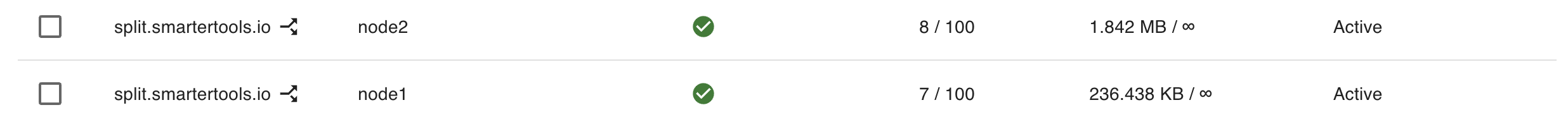
In this screenshot, the Users and Disk Space only pertain to the domain on their respective nodes. So the domain on "node1" has 7 users, the domain on "node2" has 8 users. That means the total users for "split.smartertools.io" is 15, split across two nodes.
Important Notes Regarding Split Domains
- The GAL, Shared Resources and Sharing are disabled, by default. System administrators can turn these on, but when enabled, things like sharing and the GAL are only available to mailboxes on the same node. There is no sharing or GAL across nodes at this time. Therefore, if a group of mailboxes require sharing, they should all be placed on the same node.
- Mailing Lists for split domains can only be enabled on one node at a time. Therefor, if various users require access to their mailing lists, they all must be on the same node.